Printable Emergency Contact & Responsibility Sheets
What would happen if a sudden crisis tested your family’s plan right now? That question matters because minutes count when someone needs help. You can build quick, clear forms that keep names, numbers, medical notes, and permissions at hand.
You’ll find editable formats in Word, Google Docs, and fillable PDF, plus image files that work on letterhead. These downloads let you tailor a contact form for a child, student, or senior and add a family logo in seconds.
Keep sensitive medical details secure while keeping access easy for babysitters, schools, and neighbors. This page updates often with new templates and tips so you can stay ready for storms, heat waves, or seasonal flu surges.
Key Takeaways
- Download editable forms in Word, Google Docs, and fillable PDF for easy use.
- Include names, relationships, phone numbers, emails, and physician info.
- Some templates add transport consent and signature lines for caregivers.
- Edit Word versions to match your family, school, or PTA needs.
- Store documents securely while sharing them safely with trusted individuals.
Stay Ready: Family‑First Emergency Planning Starts with the Right Forms
Start your family’s safety plan by choosing simple forms that gather essential names, phone numbers, and medical notes.
Use an emergency contact form that lists each person’s name, relationship, primary phone number, backup numbers, and email. This helps caregivers and responders reach the right people fast in a crisis.
Include your home address and clear directions so neighbors, schools, or event staff know where to go. Add brief medical information — allergies, meds, and physician details — to speed care if you can’t be there.
Keep a copy for each family member — parents, kids, and older adults — and store one PDF in a secure cloud. Print a fridge copy and tuck one in a go-bag so you’re ready during power outages or travel.
- Review and update your emergency contact information at least once a year.
- Share only necessary personal information with trusted individuals.
- Bookmark this page for seasonal updates and new guides to protect your family in any case.
What Are Emergency Contact & Responsibility Sheets and Why They Matter
A simple page that lists who to reach and who can act for you saves time when minutes matter.
Emergency contact sheets list primary and secondary names, numbers, and basic medical information so responders know who to call first.
Responsibility forms spell out who may pick up a child, approve transport, or speak with a doctor. Together, they cut delay and confusion.
Who needs these forms?
Families and individuals benefit most. Students often need two designated contacts, transport consent, insurance details, meds, and a guardian signature.
Employees can use a version that includes relationship fields and insurance data so employers reach the right person fast.
“Clear contact information and signed authorization let schools and supervisors act without hesitation.”
Available formats for your workflow
Choose the format that fits how you work. Use a fillable PDF to type quickly, Word or Google Docs to edit fields, or an image for easy printing and letterhead placement.
- Student: two contacts, transport consent, DOB, meds, parent signature.
- Family/Individual: short list, neighbor or sibling, key medical information noted.
- Employee: spouse/parent contact, relationship, insurance, signature.
| Use Case | Must-Have Fields | Suggested Format | Why it helps |
|---|---|---|---|
| Child / Student | Name, DOB, two contacts, meds, transport consent, signature | Fillable PDF / Word | Speeds school or aftercare decisions |
| Family / Individual | Primary contact, backup, medical info, relationship | Google Docs / Image | Easy to share and print for caregivers |
| Workplace / Employee | Name, relationship, insurance, emergency contact information, signature | Word / Fillable PDF | Helps HR act quickly during an event |
What Your Emergency Contact Information Forms Should Include
Core contact details
Begin each form with the person’s full name, home address, and date of birth. Add a primary phone and one alternate number, plus an email and the relationship to the person listed.
Keep these items in a compact block so names and numbers read at a glance.
Medical information that speeds care
Note known allergies, chronic conditions, current medications with dosages, and the physician’s name and clinic phone.
Also include health insurance carrier and policy ID to help providers verify coverage quickly.
Responsibility fields
Record who to call first, who calls next, and when to escalate. Add pickup authorization, consent to transport to the nearest facility, and clear signature and date lines.
Real-life templates
Use a student template with two designated contacts, transport consent, DOB, insurance, meds, pre-existing conditions, physician details, and a guardian signature.
For employees, include relationship and insurance fields plus a signature; for tenants, a simple contact-only template often suffices.
| Use Case | Must-Have Fields | Suggested Format | Why it helps |
|---|---|---|---|
| Family / Individual | Name, address, primary & alternate numbers, email, allergies | Single-page form template | Makes care and pick-up decisions faster |
| Child / Student | DOB, two contacts, meds, transport consent, physician, signature | Student emergency contact form | Schools and caregivers act without delay |
| Employee / Tenant | Name, relationship, insurance, numbers, signature | Workplace or tenant contact form | HR or managers can respond quickly |
How to Use the Tool: Printable Emergency Contact & Responsibility Sheets
Start by choosing the file format that matches how you work. Pick an editable Word or Google Docs file, a fillable PDF, or an image you can print and handwrite.
Step‑by‑step: download, fill, print, post, and share securely
Download the format that fits your workflow and open it right away. Fill each field carefully and double-check phone numbers and email spelling.
Print two copies per person. Post one on the fridge or command center. Put the other in your go-bag or car kit.
Smart storage and privacy
Share a digital copy only with trusted relatives or caregivers via secure email or a passworded cloud folder. Keep a master copy locked at home to protect sensitive information.
Keep it current
Review forms at the start of each season. Update meds, numbers, and add the new review date at the top.
- Use a clear file name like ChildName_Emergency_Contact_YYYY-MM-DD.pdf.
- Keep one workplace-ready version for any employee in your household and sync changes.
- Start from a reliable form template so you don’t miss key fields.
Customize and Brand Your Emergency Contact Forms
Make your forms feel like yours by adding a logo, changing labels, and choosing how much medical detail to show.
Download options include single‑page contact forms, a medical info add‑on, and an image with a transparent background so you can layer the design on letterhead.
Make it yours
Use the Word version to edit any field. Rename “Work Phone” to “Mobile,” add a second physician, or insert a signature block for authorization. You can remove extra contacts or add relationship and insurance fields for employees.
- Single page or expanded: keep a quick contact form for the fridge and add a medical page when you need more information.
- Add a logo: open Word, go to Insert > Images, select your file, and place it in the header for a polished look.
- Use transparent images: drop the image version onto your existing letterhead to keep branding clean.
- Save both versions: a simple template for babysitters and a detailed template for school or employee use.
Export a PDF for sharing and printing, and keep the editable source in a family cloud folder so you can update phone, address, and email fields quickly. Test print once to confirm spacing and signature areas work well.
Ready‑to‑Print Templates and Checklists for Your Family
Start with a compact kit of templates designed to get your household ready with minimal fuss. This download bundle bundles three quick-fill options so you can finish a form in minutes and move on with your day.
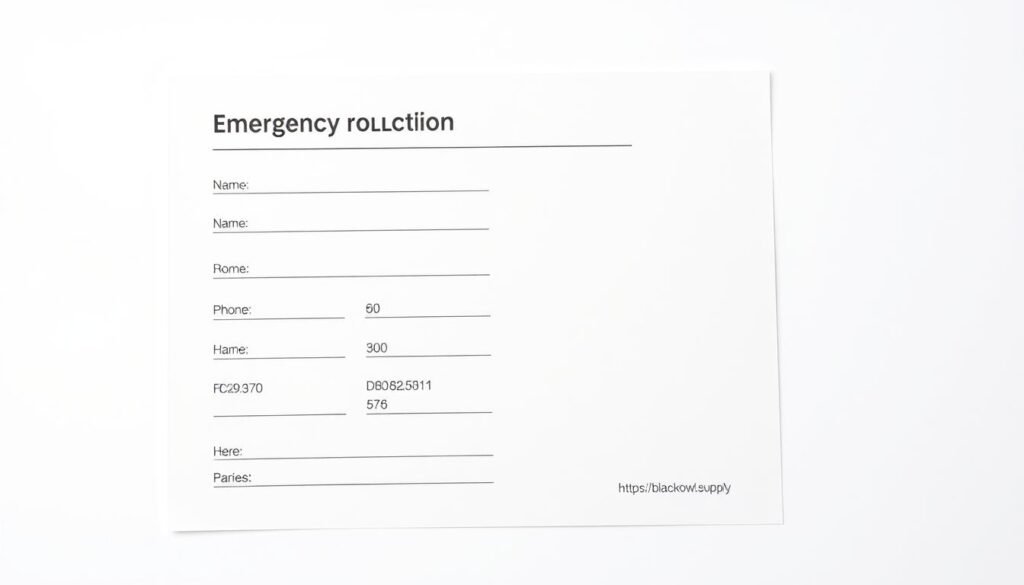
The bundle includes a family household sheet, a child care/daycare contact sheet, and an employee emergency contact version. Each template lists names, relationship, phone number, and key medical notes so you can complete them fast.
What’s in the pack
- Three ready-to-use templates in Word, Google Docs, fillable PDF, and image formats.
- Fields for relationship, insurance, medications, allergies, and signature lines.
- An easy checklist to verify physician, policy numbers, medical conditions, and phone numbers are added.
- Options for transport consent and pickup authorization on the child care sheet.
Quick reference
| Template | Best for | Key fields |
|---|---|---|
| Household | Family fridge | Names, phone number, allergies |
| Child care | Daycare & sitters | Transport consent, meds, signature |
| Employee | Workplace use | Relationship, insurance, emergency contact |
“Save a fillable PDF for digital storage and print one for your fridge and go-bag — you’ll thank yourself later.”
Tip: Label each file with the person’s name and last update date. Keep a PDF copy in a secure folder and hand a printed copy to grandparents or a babysitter before a busy event. It’s plug-and-play: open, fill, print, and you’re done.
Bookmark This Resource for Ongoing Updates and Seasonal Readiness
Save this page and set a short calendar reminder so your household forms stay current. We update resources often with fresh templates, seasonal checklists, and quick fixes you can use the same day.
Check your files at least once a year. For best practice, run a quick review each season and refresh meds, phone numbers, and the last updated date on every form.
Expect targeted guides before storm season, back-to-school, holiday travel, and summer camps. You’ll also find tips for safer storage and privacy so private information is secure yet available when a case calls for action.
- Bookmark the page and set quarterly reminders to download updates.
- Use small edits for events like school trips, church outings, or community events.
- Align home and workplace records so employees and parents share consistent details.
“Small, regular updates make a big difference when real cases occur.”
For a starter pack and step-by-step guide, see our emergency preparedness guide and refresh your forms today.
Conclusion
Take a few minutes today to lock in names, relationships, and medical details so help reaches your family fast.
Use our emergency contact form and matching form template in Word, Google Docs, fillable PDF, or image. Each version supports transport consent, signatures, relationship fields, and insurance entries.
Prioritize health notes — current medications, allergies, and medical conditions — so responders and caregivers can coordinate care quickly. Keep a secure master copy at home and share printed or digital copies with trusted individuals.
Bookmark this page. We update templates and examples often so your household and any employee emergency contact stays aligned and ready for real cases.
FAQ
What information should I include on a family contact and responsibility sheet?
Include full names, home and mailing addresses, primary and secondary phone numbers, email addresses, and each person’s relationship to you. Add medical details like allergies, chronic conditions, current medications, physician name and phone, and insurance provider. For responsibilities, note who makes calls, who picks up children, transportation permissions, and a signature and date field.
Who needs to fill out these forms?
Everyone benefits from a completed form: families, caregivers, students, and employees. Daycares, schools, landlords, and workplaces often request them. If you care for children, elderly relatives, or someone with medical needs, having these forms ready speeds help and reduces stress.
Which file format should I choose: PDF, Word, or Google Docs?
Choose based on how you’ll edit and share the form. Use a fillable PDF for secure, consistent fields and easy printing. Pick Word if you need flexible local editing. Use Google Docs for realtime sharing and collaborative updates. Save an image or PDF for posting at home or in a workspace.
How do responsibility fields work and what should they say?
Responsibility fields assign clear roles: who to notify first, who will pick up children, backup contacts, and consent for transport or medical treatment. Use concise labels like Primary Contact, Pickup Authorization, Emergency Decision Maker, and Backup Contact, plus dates and signature lines.
How often should I update phone numbers and medical info?
Review and update these forms at least twice a year, or immediately after any change—new phone numbers, new medications, updated insurance, or changes in custody or caregiver arrangements. Seasonal check-ins, like before school starts or holiday travel, help keep data current.
Where should I store completed forms for quick access?
Keep one printed copy on your refrigerator or a family emergency binder, one in your glove compartment or travel bag, and one digital copy in a secure cloud folder. Provide copies to schools, daycares, employers, and designated caregivers. Use password protection for sensitive digital files.
Can I customize templates with my organization’s logo and fields?
Yes. Most templates let you add branding, change labels, and remove or add fields like additional medical details or consent options. Keep designs simple and readable—use clear headings and large type for quick scanning during an emergency.
Are there legal considerations I should know about when collecting employee or student data?
Yes. Protect privacy by collecting only necessary details, storing data securely, and limiting access. Follow applicable laws such as HIPAA for medical information when relevant, and your state’s privacy rules for personnel data. Obtain written consent when sharing medical or sensitive information with third parties.
How can I share these forms securely with caregivers or employers?
Share secure links via Google Drive or a cloud service with view or edit permissions. Use encrypted email or password-protected PDFs for sensitive files. For paper copies, hand deliver or use certified mail when necessary. Confirm receipt so people know they have the latest version.
What’s the best way to prepare templates for different needs like daycare or employee use?
Start with a core template containing contact and medical fields, then create tailored versions. For daycare include pickup authorization and allergy action plans. For employees, add workplace emergency contacts, next-of-kin, and worksite-specific instructions. Keep each version concise and easy to complete.


